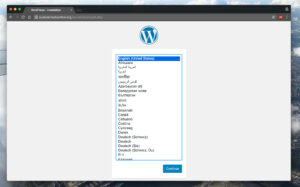I installed
Debian 9.0 Stretch on my
Lenovo X201 laptop today. Installation went smooth, as usual. GnuPG/SSH with an OpenPGP smartcard I use a
YubiKey NEO does not work out of the box with GNOME though. I wrote about
how to fix OpenPGP smartcards under GNOME with Debian 8.0 Jessie earlier, and I thought I d do a similar blog post for Debian 9.0 Stretch . The situation is slightly different than before (e.g., GnuPG works better but SSH doesn t) so there is some progress. May I hope that
Debian 10.0 Buster gets this right? Pointers to which package in Debian should have a bug report tracking this issue is welcome (or a pointer to an existing bug report).
After first login, I attempt to use
gpg --card-status to check if GnuPG can talk to the smartcard.
jas@latte:~$ gpg --card-status
gpg: error getting version from 'scdaemon': No SmartCard daemon
gpg: OpenPGP card not available: No SmartCard daemon
jas@latte:~$
This fails because
scdaemon is not installed. Isn t a smartcard common enough so that this should be installed by default on a GNOME Desktop Debian installation? Anyway, install it as follows.
root@latte:~# apt-get install scdaemon
Then try again.
jas@latte:~$ gpg --card-status
gpg: selecting openpgp failed: No such device
gpg: OpenPGP card not available: No such device
jas@latte:~$
I believe scdaemon here attempts to use its internal CCID implementation, and I do not know why it does not work. At this point I often recall that want
pcscd installed since I work with smartcards in general.
root@latte:~# apt-get install pcscd
Now
gpg --card-status works!
jas@latte:~$ gpg --card-status
Reader ...........: Yubico Yubikey NEO CCID 00 00
Application ID ...: D2760001240102000006017403230000
Version ..........: 2.0
Manufacturer .....: Yubico
Serial number ....: 01740323
Name of cardholder: Simon Josefsson
Language prefs ...: sv
Sex ..............: male
URL of public key : https://josefsson.org/54265e8c.txt
Login data .......: jas
Signature PIN ....: not forced
Key attributes ...: rsa2048 rsa2048 rsa2048
Max. PIN lengths .: 127 127 127
PIN retry counter : 3 3 3
Signature counter : 8358
Signature key ....: 9941 5CE1 905D 0E55 A9F8 8026 860B 7FBB 32F8 119D
created ....: 2014-06-22 19:19:04
Encryption key....: DC9F 9B7D 8831 692A A852 D95B 9535 162A 78EC D86B
created ....: 2014-06-22 19:19:20
Authentication key: 2E08 856F 4B22 2148 A40A 3E45 AF66 08D7 36BA 8F9B
created ....: 2014-06-22 19:19:41
General key info..: sub rsa2048/860B7FBB32F8119D 2014-06-22 Simon Josefsson
sec# rsa3744/0664A76954265E8C created: 2014-06-22 expires: 2017-09-04
ssb> rsa2048/860B7FBB32F8119D created: 2014-06-22 expires: 2017-09-04
card-no: 0006 01740323
ssb> rsa2048/9535162A78ECD86B created: 2014-06-22 expires: 2017-09-04
card-no: 0006 01740323
ssb> rsa2048/AF6608D736BA8F9B created: 2014-06-22 expires: 2017-09-04
card-no: 0006 01740323
jas@latte:~$
Using the key will not work though.
jas@latte:~$ echo foo gpg -a --sign
gpg: no default secret key: No secret key
gpg: signing failed: No secret key
jas@latte:~$
This is because the public key and the secret key stub are not available.
jas@latte:~$ gpg --list-keys
jas@latte:~$ gpg --list-secret-keys
jas@latte:~$
You need to import the key for this to work. I have some vague memory that
gpg --card-status was supposed to do this, but I may be wrong.
jas@latte:~$ gpg --recv-keys 9AA9BDB11BB1B99A21285A330664A76954265E8C
gpg: failed to start the dirmngr '/usr/bin/dirmngr': No such file or directory
gpg: connecting dirmngr at '/run/user/1000/gnupg/S.dirmngr' failed: No such file or directory
gpg: keyserver receive failed: No dirmngr
jas@latte:~$
Surprisingly,
dirmngr is also not shipped by default so it has to be installed manually.
root@latte:~# apt-get install dirmngr
Below I proceed to trust the clouds to find my key.
jas@latte:~$ gpg --recv-keys 9AA9BDB11BB1B99A21285A330664A76954265E8C
gpg: key 0664A76954265E8C: public key "Simon Josefsson " imported
gpg: no ultimately trusted keys found
gpg: Total number processed: 1
gpg: imported: 1
jas@latte:~$
Now the public key and the secret key stub are available locally.
jas@latte:~$ gpg --list-keys
/home/jas/.gnupg/pubring.kbx
----------------------------
pub rsa3744 2014-06-22 [SC] [expires: 2017-09-04]
9AA9BDB11BB1B99A21285A330664A76954265E8C
uid [ unknown] Simon Josefsson
uid [ unknown] Simon Josefsson
sub rsa2048 2014-06-22 [S] [expires: 2017-09-04]
sub rsa2048 2014-06-22 [E] [expires: 2017-09-04]
sub rsa2048 2014-06-22 [A] [expires: 2017-09-04]
jas@latte:~$ gpg --list-secret-keys
/home/jas/.gnupg/pubring.kbx
----------------------------
sec# rsa3744 2014-06-22 [SC] [expires: 2017-09-04]
9AA9BDB11BB1B99A21285A330664A76954265E8C
uid [ unknown] Simon Josefsson
uid [ unknown] Simon Josefsson
ssb> rsa2048 2014-06-22 [S] [expires: 2017-09-04]
ssb> rsa2048 2014-06-22 [E] [expires: 2017-09-04]
ssb> rsa2048 2014-06-22 [A] [expires: 2017-09-04]
jas@latte:~$
I am now able to sign data with the smartcard, yay!
jas@latte:~$ echo foo gpg -a --sign
-----BEGIN PGP MESSAGE-----
owGbwMvMwMHYxl2/2+iH4FzG01xJDJFu3+XT8vO5OhmNWRgYORhkxRRZZjrGPJwQ
yxe68keDGkwxKxNIJQMXpwBMRJGd/a98NMPJQt6jaoyO9yUVlmS7s7qm+Kjwr53G
uq9wQ+z+/kOdk9w4Q39+SMvc+mEV72kuH9WaW9bVqj80jN77hUbfTn5mffu2/aVL
h/IneTfaOQaukHij/P8A0//Phg/maWbONUjjySrl+a3tP8ll6/oeCd8g/aeTlH79
i0naanjW4bjv9wnvGuN+LPHLmhUc2zvZdyK3xttN/roHvsdX3f53yTAxeInvXZmd
x7W0/hVPX33Y4nT877T/ak4L057IBSavaPVcf4yhglVI8XuGgaTP666Wuslbliy4
5W5eLasbd33Xd/W0hTINznuz0kJ4r1bLHZW9fvjLduMPq5rS2co9tvW8nX9rhZ/D
zycu/QA=
=I8rt
-----END PGP MESSAGE-----
jas@latte:~$
Encrypting to myself will not work smoothly though.
jas@latte:~$ echo foo gpg -a --encrypt -r simon@josefsson.org
gpg: 9535162A78ECD86B: There is no assurance this key belongs to the named user
sub rsa2048/9535162A78ECD86B 2014-06-22 Simon Josefsson
Primary key fingerprint: 9AA9 BDB1 1BB1 B99A 2128 5A33 0664 A769 5426 5E8C
Subkey fingerprint: DC9F 9B7D 8831 692A A852 D95B 9535 162A 78EC D86B
It is NOT certain that the key belongs to the person named
in the user ID. If you *really* know what you are doing,
you may answer the next question with yes.
Use this key anyway? (y/N)
gpg: signal Interrupt caught ... exiting
jas@latte:~$
The reason is that the newly imported key has unknown trust settings. I update the trust settings on my key to fix this, and encrypting now works without a prompt.
jas@latte:~$ gpg --edit-key 9AA9BDB11BB1B99A21285A330664A76954265E8C
gpg (GnuPG) 2.1.18; Copyright (C) 2017 Free Software Foundation, Inc.
This is free software: you are free to change and redistribute it.
There is NO WARRANTY, to the extent permitted by law.
Secret key is available.
pub rsa3744/0664A76954265E8C
created: 2014-06-22 expires: 2017-09-04 usage: SC
trust: unknown validity: unknown
ssb rsa2048/860B7FBB32F8119D
created: 2014-06-22 expires: 2017-09-04 usage: S
card-no: 0006 01740323
ssb rsa2048/9535162A78ECD86B
created: 2014-06-22 expires: 2017-09-04 usage: E
card-no: 0006 01740323
ssb rsa2048/AF6608D736BA8F9B
created: 2014-06-22 expires: 2017-09-04 usage: A
card-no: 0006 01740323
[ unknown] (1). Simon Josefsson
[ unknown] (2) Simon Josefsson
gpg> trust
pub rsa3744/0664A76954265E8C
created: 2014-06-22 expires: 2017-09-04 usage: SC
trust: unknown validity: unknown
ssb rsa2048/860B7FBB32F8119D
created: 2014-06-22 expires: 2017-09-04 usage: S
card-no: 0006 01740323
ssb rsa2048/9535162A78ECD86B
created: 2014-06-22 expires: 2017-09-04 usage: E
card-no: 0006 01740323
ssb rsa2048/AF6608D736BA8F9B
created: 2014-06-22 expires: 2017-09-04 usage: A
card-no: 0006 01740323
[ unknown] (1). Simon Josefsson
[ unknown] (2) Simon Josefsson
Please decide how far you trust this user to correctly verify other users' keys
(by looking at passports, checking fingerprints from different sources, etc.)
1 = I don't know or won't say
2 = I do NOT trust
3 = I trust marginally
4 = I trust fully
5 = I trust ultimately
m = back to the main menu
Your decision? 5
Do you really want to set this key to ultimate trust? (y/N) y
pub rsa3744/0664A76954265E8C
created: 2014-06-22 expires: 2017-09-04 usage: SC
trust: ultimate validity: unknown
ssb rsa2048/860B7FBB32F8119D
created: 2014-06-22 expires: 2017-09-04 usage: S
card-no: 0006 01740323
ssb rsa2048/9535162A78ECD86B
created: 2014-06-22 expires: 2017-09-04 usage: E
card-no: 0006 01740323
ssb rsa2048/AF6608D736BA8F9B
created: 2014-06-22 expires: 2017-09-04 usage: A
card-no: 0006 01740323
[ unknown] (1). Simon Josefsson
[ unknown] (2) Simon Josefsson
Please note that the shown key validity is not necessarily correct
unless you restart the program.
gpg> quit
jas@latte:~$ echo foo gpg -a --encrypt -r simon@josefsson.org
-----BEGIN PGP MESSAGE-----
hQEMA5U1Fip47NhrAQgArTvAykj/YRhWVuXb6nzeEigtlvKFSmGHmbNkJgF5+r1/
/hWENR72wsb1L0ROaLIjM3iIwNmyBURMiG+xV8ZE03VNbJdORW+S0fO6Ck4FaIj8
iL2/CXyp1obq1xCeYjdPf2nrz/P2Evu69s1K2/0i9y2KOK+0+u9fEGdAge8Gup6y
PWFDFkNj2YiVa383BqJ+kV51tfquw+T4y5MfVWBoHlhm46GgwjIxXiI+uBa655IM
EgwrONcZTbAWSV4/ShhR9ug9AzGIJgpu9x8k2i+yKcBsgAh/+d8v7joUaPRZlGIr
kim217hpA3/VLIFxTTkkm/BO1KWBlblxvVaL3RZDDNI5AVp0SASswqBqT3W5ew+K
nKdQ6UTMhEFe8xddsLjkI9+AzHfiuDCDxnxNgI1haI6obp9eeouGXUKG
=s6kt
-----END PGP MESSAGE-----
jas@latte:~$
So everything is fine, isn t it? Alas, not quite.
jas@latte:~$ ssh-add -L
The agent has no identities.
jas@latte:~$
Tracking this down, I now realize that GNOME s keyring is used for SSH but GnuPG s gpg-agent is used for GnuPG. GnuPG uses the environment variable
GPG_AGENT_INFO to connect to an agent, and SSH uses the
SSH_AUTH_SOCK environment variable to find its agent. The filenames used below leak the knowledge that
gpg-agent is used for GnuPG but GNOME keyring is used for SSH.
jas@latte:~$ echo $GPG_AGENT_INFO
/run/user/1000/gnupg/S.gpg-agent:0:1
jas@latte:~$ echo $SSH_AUTH_SOCK
/run/user/1000/keyring/ssh
jas@latte:~$
Here the same recipe as in my previous blog post works. This time GNOME keyring only has to be disabled for SSH. Disabling GNOME keyring is not sufficient, you also need
gpg-agent to start with
enable-ssh-support. The simplest way to achieve that is to add a line in
~/.gnupg/gpg-agent.conf as follows. When you login, the script
/etc/X11/Xsession.d/90gpg-agent will set the environment variables
GPG_AGENT_INFO and
SSH_AUTH_SOCK. The latter variable is only set if
enable-ssh-support is mentioned in the
gpg-agent configuration.
jas@latte:~$ mkdir ~/.config/autostart
jas@latte:~$ cp /etc/xdg/autostart/gnome-keyring-ssh.desktop ~/.config/autostart/
jas@latte:~$ echo 'Hidden=true' >> ~/.config/autostart/gnome-keyring-ssh.desktop
jas@latte:~$ echo enable-ssh-support >> ~/.gnupg/gpg-agent.conf
jas@latte:~$
Log out from GNOME and log in again. Now you should see
ssh-add -L working.
jas@latte:~$ ssh-add -L
ssh-rsa AAAAB3NzaC1yc2EAAAADAQABAAABAQDFP+UOTZJ+OXydpmbKmdGOVoJJz8se7lMs139T+TNLryk3EEWF+GqbB4VgzxzrGjwAMSjeQkAMb7Sbn+VpbJf1JDPFBHoYJQmg6CX4kFRaGZT6DHbYjgia59WkdkEYTtB7KPkbFWleo/RZT2u3f8eTedrP7dhSX0azN0lDuu/wBrwedzSV+AiPr10rQaCTp1V8sKbhz5ryOXHQW0Gcps6JraRzMW+ooKFX3lPq0pZa7qL9F6sE4sDFvtOdbRJoZS1b88aZrENGx8KSrcMzARq9UBn1plsEG4/3BRv/BgHHaF+d97by52R0VVyIXpLlkdp1Uk4D9cQptgaH4UAyI1vr cardno:000601740323
jas@latte:~$
Topics for further discussion or research include 1) whether
scdaemon,
dirmngr and/or
pcscd should be pre-installed on Debian desktop systems; 2) whether
gpg --card-status should attempt to import the public key and secret key stub automatically; 3) why GNOME keyring is used by default for SSH rather than
gpg-agent; 4) whether GNOME keyring should support smartcards, or if it is better to always use
gpg-agent for GnuPG/SSH, 5) if something could/should be done to automatically infer the trust setting for a secret key.
Enjoy!
 I have uploaded most of my Machine Learning lecture to YouTube.
The slides are in English, but the audio is in German.
Some very basic contents (e.g., a demo of standard k-means clustering) were left out from this advanced class,
and instead only a link to recordings from an earlier class were given. In this class, I wanted to focus
on the improved (accelerated) algorithms instead. These are not included here (yet).
I believe there are some contents covered in this class you will find nowhere else (yet).
The first unit is pretty long (I did not split it further yet). The later units are shorter recordings.
ML F1: Principles in Machine Learning
I have uploaded most of my Machine Learning lecture to YouTube.
The slides are in English, but the audio is in German.
Some very basic contents (e.g., a demo of standard k-means clustering) were left out from this advanced class,
and instead only a link to recordings from an earlier class were given. In this class, I wanted to focus
on the improved (accelerated) algorithms instead. These are not included here (yet).
I believe there are some contents covered in this class you will find nowhere else (yet).
The first unit is pretty long (I did not split it further yet). The later units are shorter recordings.
ML F1: Principles in Machine Learning













 Google Pixel phones support what they call Motion Photo which is essentially a photo with a short video clip attached to it. They are quite nice since they bring the moment alive, especially as the capturing of the video starts a small moment before the shutter button is pressed. For most viewing programs they simply show as static JPEG photos, but there is more to the files.
Google Pixel phones support what they call Motion Photo which is essentially a photo with a short video clip attached to it. They are quite nice since they bring the moment alive, especially as the capturing of the video starts a small moment before the shutter button is pressed. For most viewing programs they simply show as static JPEG photos, but there is more to the files. 

 TL;DRVisit degiro-trading-tracker on Github I was always interested in stocks and investing. While I wanted to get into trading for long time, I could never...
The post
TL;DRVisit degiro-trading-tracker on Github I was always interested in stocks and investing. While I wanted to get into trading for long time, I could never...
The post  I have been quite absent from Debian stuff lately, but this increased since COVID-19 hits us. In this blog post I'll try to sketch what I have been doing to help fight COVID-19 this last few months.
I have been quite absent from Debian stuff lately, but this increased since COVID-19 hits us. In this blog post I'll try to sketch what I have been doing to help fight COVID-19 this last few months.

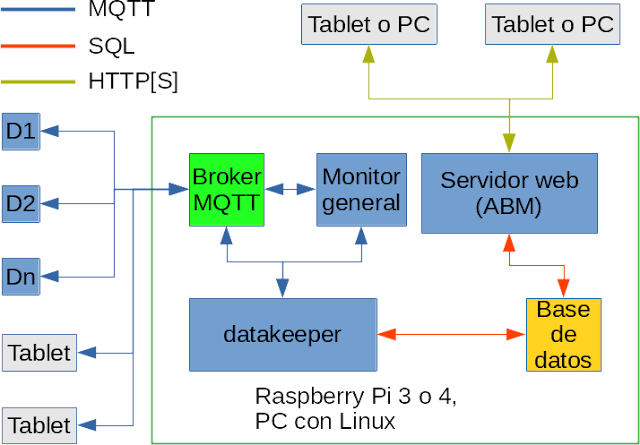
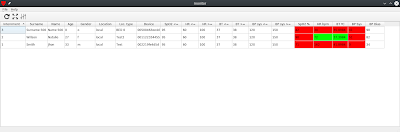

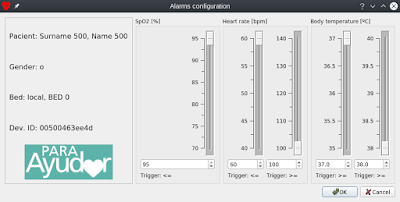
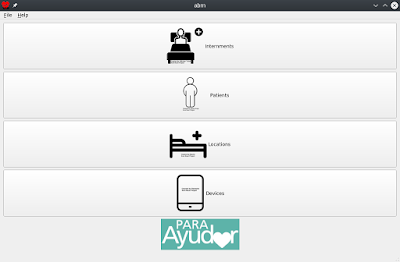

 Because
Because  Welcome to the 26th post in the rationally regularized R revelations series, or
Welcome to the 26th post in the rationally regularized R revelations series, or 
 It has been close to a year now that I've incorporated my new company,
It has been close to a year now that I've incorporated my new company, 
 Example of rule matching returned in GitHub checks
Example of rule matching returned in GitHub checks Some people like to make bots talk to each other.
Some people like to make bots talk to each other.
 GitHub service status is not always green.
GitHub service status is not always green.

](http://jmtd.net/log/coil/400x-coil.jpg)

 .
Both Richard and I first tried to extract all the metadata to display fonts in a proper way to the users from the font files directly. This turned out to be very difficult, since font metadata is often wrong or incomplete, and certain desirable bits of metadata (like a longer description) are missing entirely. After messing around with different ways to solve this for days (afterall, by extracting the data from font files directly we would have hundreds of fonts directly available in software centers), I also came to the same conclusion as Richard: The best and easiest solution here is to mandate the availability of metainfo files per font.
Which brings me to the second issue: What is a font? For any person knowing about fonts, they will understand one font as one font face, e.g. Lato Regular Italic or Lato Bold . A user however will see the font family as a font, e.g. just Lato instead of all the font faces separated out. Since AppStream data is used primarily by software centers, we want something that is easy for users to understand. Hence, an AppStream font components really describes a font family or collection of fonts, instead of individual font faces. We do also want AppStream data to be useful for system components looking for a specific font, which is why font components will advertise the individual font face names they contain via a
.
Both Richard and I first tried to extract all the metadata to display fonts in a proper way to the users from the font files directly. This turned out to be very difficult, since font metadata is often wrong or incomplete, and certain desirable bits of metadata (like a longer description) are missing entirely. After messing around with different ways to solve this for days (afterall, by extracting the data from font files directly we would have hundreds of fonts directly available in software centers), I also came to the same conclusion as Richard: The best and easiest solution here is to mandate the availability of metainfo files per font.
Which brings me to the second issue: What is a font? For any person knowing about fonts, they will understand one font as one font face, e.g. Lato Regular Italic or Lato Bold . A user however will see the font family as a font, e.g. just Lato instead of all the font faces separated out. Since AppStream data is used primarily by software centers, we want something that is easy for users to understand. Hence, an AppStream font components really describes a font family or collection of fonts, instead of individual font faces. We do also want AppStream data to be useful for system components looking for a specific font, which is why font components will advertise the individual font face names they contain via a 








 Here is my monthly update covering what I have been doing in the free software world in August 2017 (
Here is my monthly update covering what I have been doing in the free software world in August 2017 (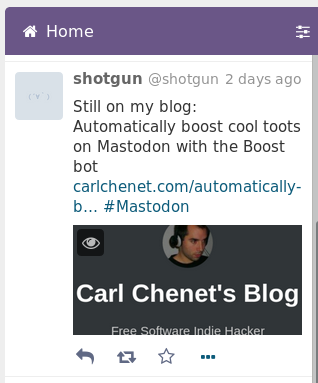

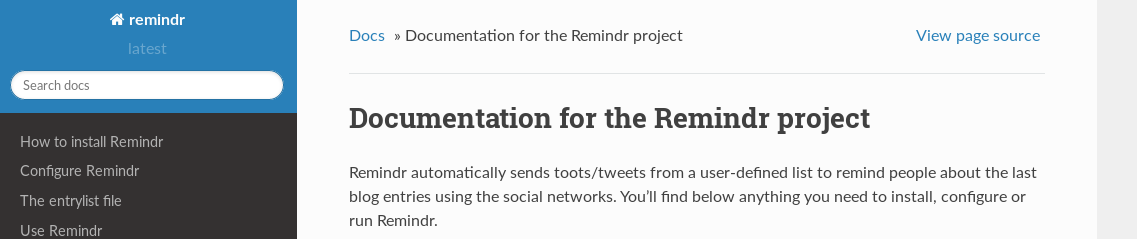

 Yesterday I uploaded the first packages of
Yesterday I uploaded the first packages of  I mentioned already in a
I mentioned already in a